Crypto
Securely encrypt sensitive information in Confluence - and retrieve it even in offline emergency situations
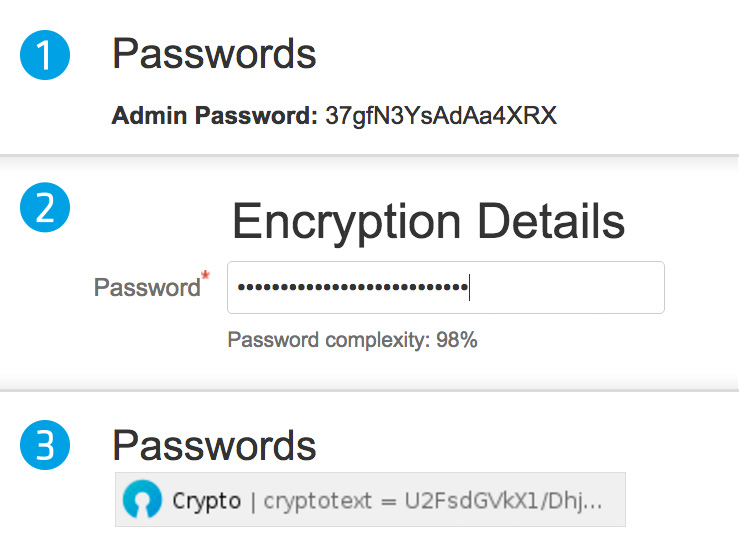
Encrypt content when editing a page
Easily highlight the content you need to protect, and encrypt it by entering an encryption password.
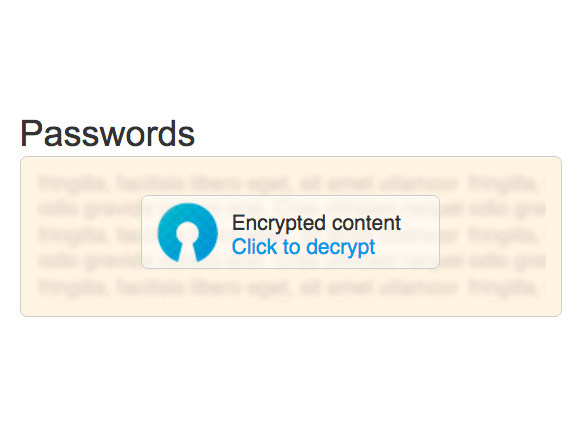
Viewing an encrypted block (non-QR mode)
When not decrypted, the encrypted block is clearly marked. By clicking "Click to decrypt", the content can be decrypted.
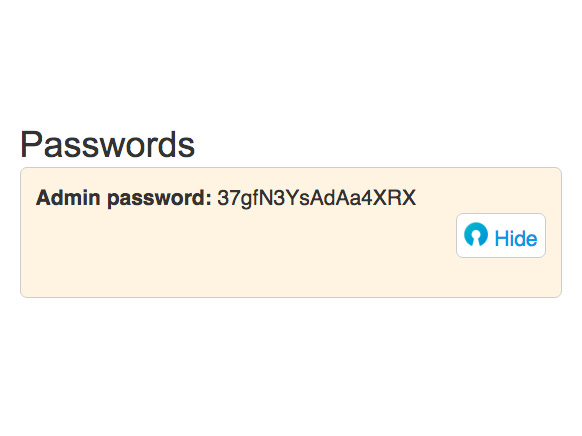
Viewing a decrypted block
When an encryption block has been decrypted, the raw information is shown.
Pricing
| 10 users | 25 users | 50 users | 100 users | 250 users | 500 users | 2000 users | 10000 users | 10000+ users |
|---|---|---|---|---|---|---|---|---|
| $10 | $120 | $220 | $400 | $800 | $1200 | $1600 | $2000 | $2400 |
News
Crypto Released
2015-01-20 15:29:26 +0100 by Jacob Frydensberg Bank
We’re proud to announce the availability of Crypto for Atlassian Confluence, that enables the Confluence Editor (using a macro) to encrypt text on Confluence Pages, so that the information to be protected is never sent to the Confluence server.
Encrypted content can easily be identified on a Confluence page, and can easily be decrypted by entering the encryption password.
The plugin also features a QR Code system, so that when a page (which contains encrypted text) is printed, a QR Code replaces the encrypted text. The QR Code can be scanned e.g. by a mobile device, which opens a web service where the encrypted text can be decrypted client side. This is useful when your Confluence instance is unavailable.




