Installation Guide
Overview
This guide describes how to install the Crypto plugin in Confluence.
Pre-requisites
You must have administrative permissions in your Confluence instance.
Content
-
Log in to Confluence.
-
Click the cog-icon and choose Add-ons.
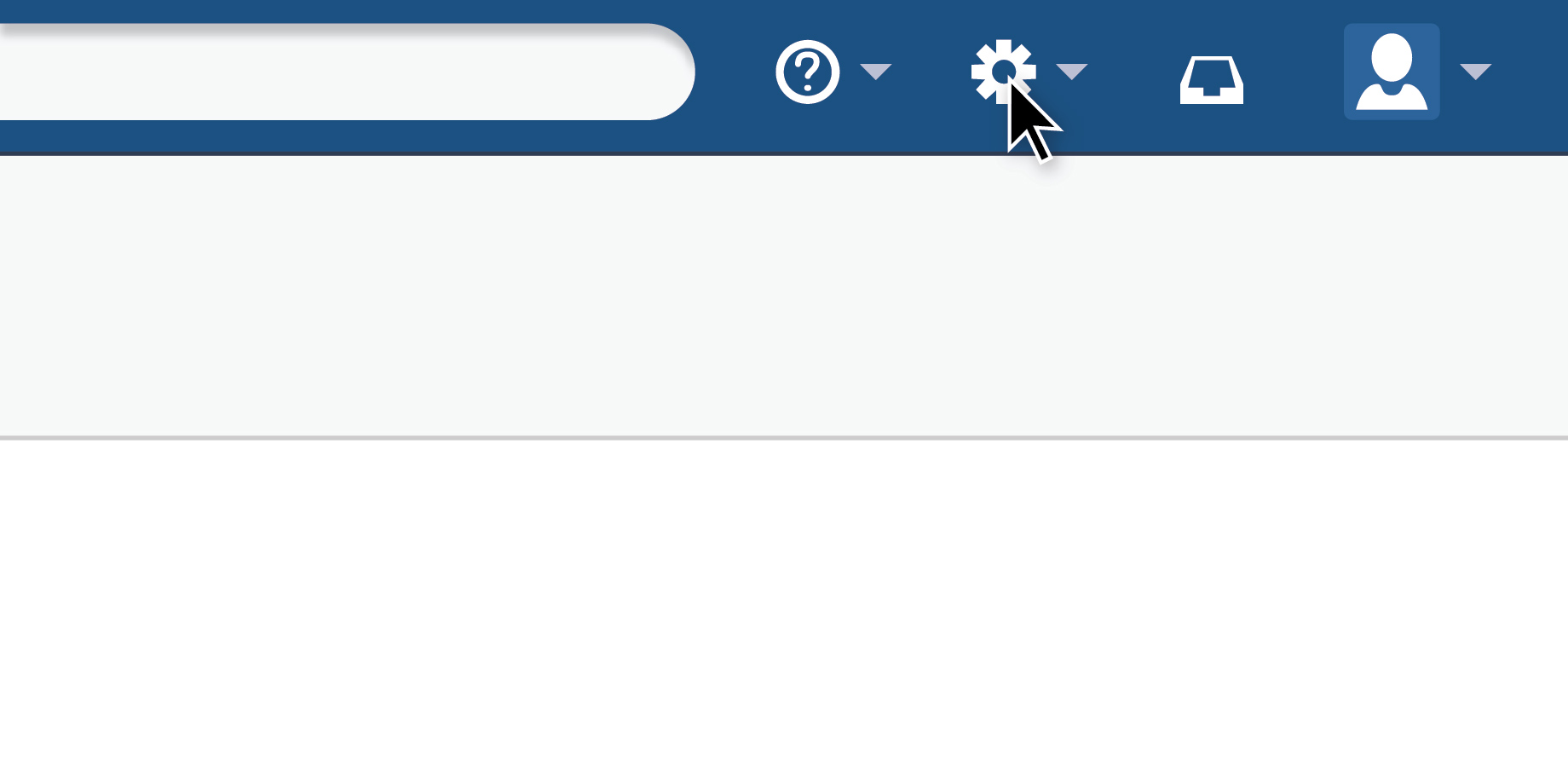
-
Search for the Crypto plugin.
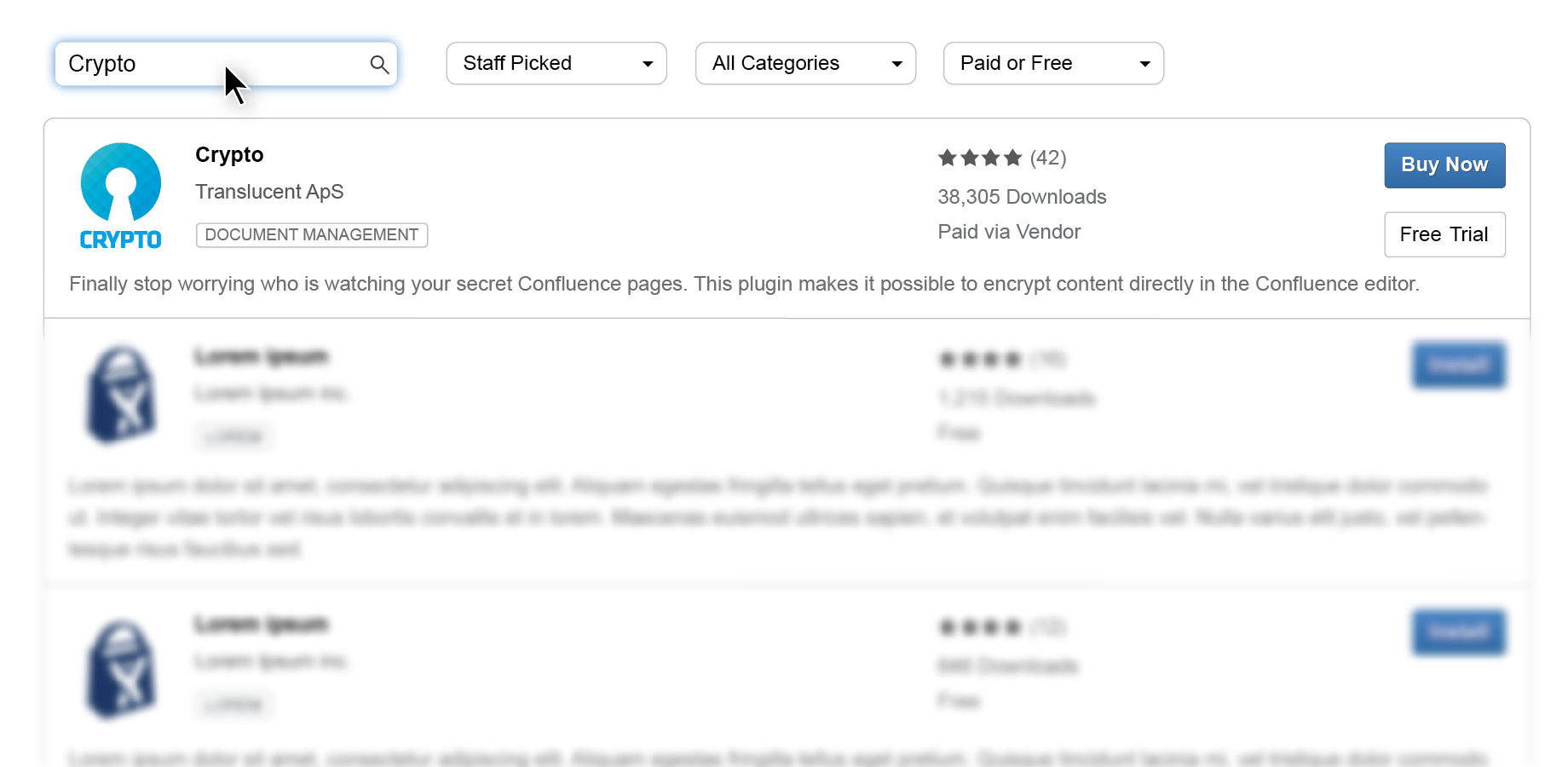
-
Click Free Trial or Buy Now to purchase a license.
-
Log in to my.atlassian.com and issue yourself a trial license (by following the instructions on the screen).
-
Return to Confluence.
When done, take a look at the User Guide.




