Installation Guide
Overview
The guide describes how to install the Infinidex add-on in Confluence.
Pre-requisites
You must have administrative permissions in your Confluence instance.
Also, please make sure that your system is supported.
Instructions
Infinidex is easily installed into Confluence. Simply follow the instructions below:
-
Log into Confluence as an administrator
-
Click the cog-icon and choose Add-ons
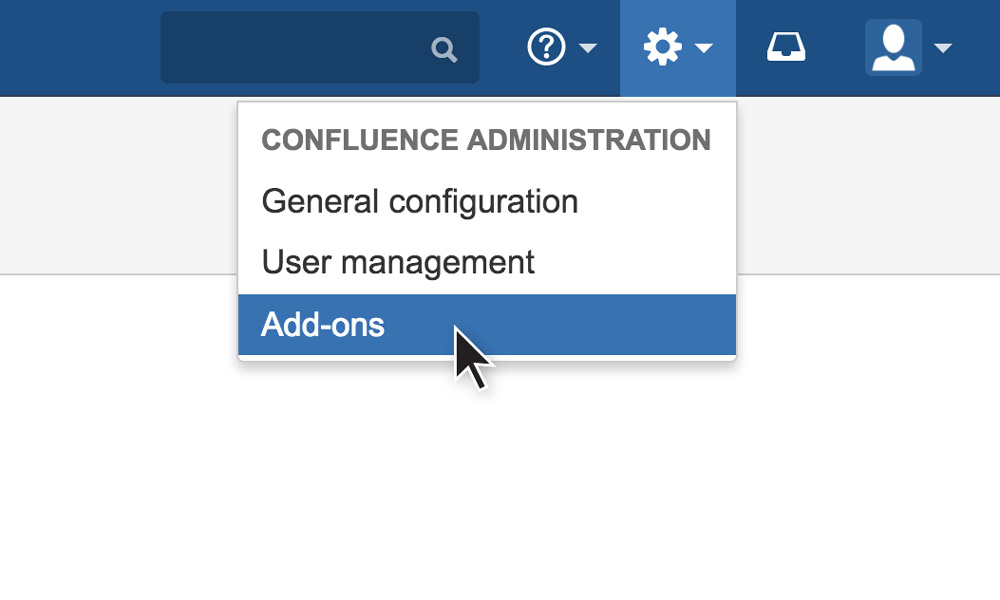
-
Search for Infinidex
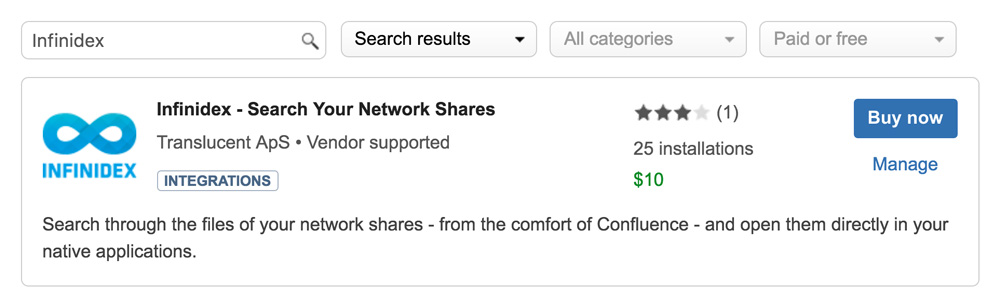
-
Click Free Trial to begin a trial or click Buy Now to purchase a license (and follow any on-screen instructions)
When a license has been acquired and inserted into Infinidex, you may proceed to the Configuration Guide for instructions on how to configure Infinidex for your Confluence instance.




