User Guide
User guide
This guide describes how to use the functionality that Infinidex brings to Confluence.
As a user, you will experience that, with Infinidex, you are able to use the Confluence search functionality to also search across any files on the network shares that your administrator has configured as searchable network shares within Infinidex.
Pre-requisites
A Confluence Administrator within your organisation must have installed Infinidex as per the Installation Guide, and configured it as per the Configuration Guide.
To be able to use Infinidex as an end user, you must be logged into Confluence.
Content
A search with Infinidex can be performed through all search methods normally found in Confluence.
When a Confluence search is performed, the search results will include both regular Confluence content, like pages and attachments, as well as files on the searchable network shares.
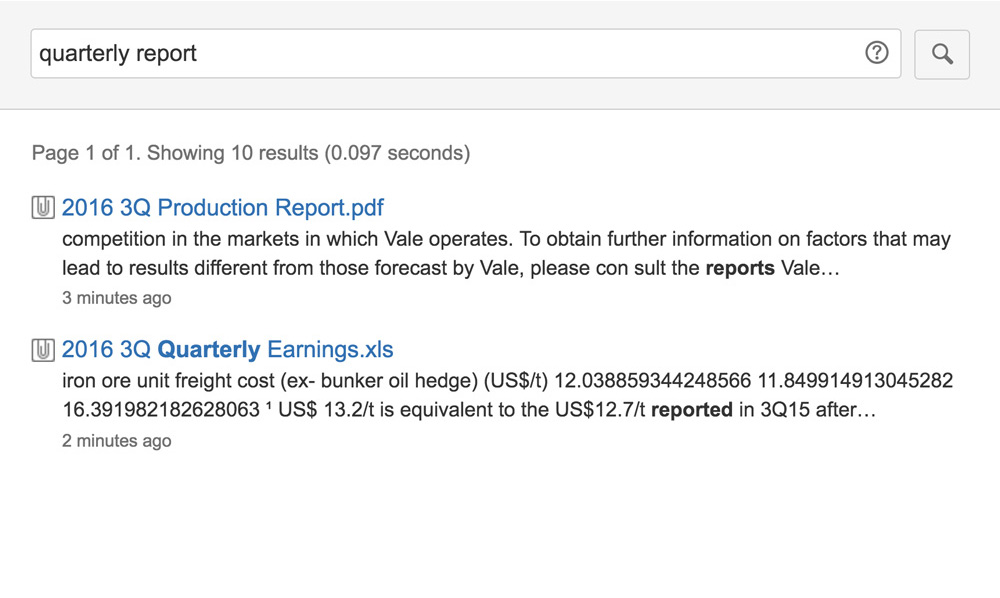
For each search result from Infinidex (representing a file on a searchable network share), the following information will be shown:
- The filename.
- A summary (with highlighted matches, if possible).
- The date when the file was last modified.
Opening files
By clicking on an Infinidex search result, a URL proxy file is downloaded through your browser, and you must simply open this proxy file for the system to open the file in the appropriate application.
On both Windows and macOS/OS X, clicking the URL proxy file will automatically open the file in the appropriate application. However, if the file type is not known (not associated with an application), either Windows Explorer (on Windows) or Finder (on macOS/OS X) will show the file and/or ask to open the file with another application.
A little background about the need for a URL proxy file: Being able to open local files directly from within a browser can be a security concern, and therefore many browser manufacturers disallow doint so per default. However, with Infinidex we have implemented a smart and secure way of allowing this through the use of the URL proxy file described above.




