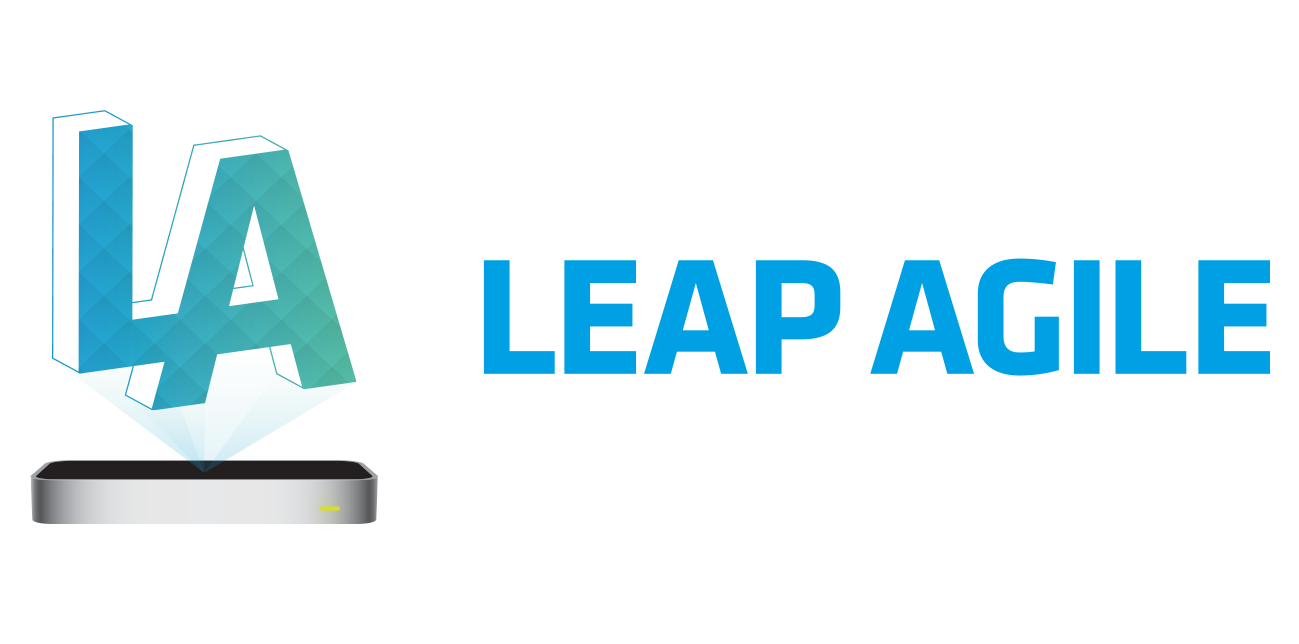Installation Guide
Overview
This guide describes how to install the Leap Agile plugin in JIRA.
Pre-requisites
You must have administrative permissions in your JIRA instance and the JIRA Agile addon installed. The Leap Motion Controller must be installed as per the Leap Motion Setup guide.
Content
-
Log in to JIRA.
-
Click the cog-icon and choose Add-ons.
-
Search for the Leap Agile plugin.
-
Click Free Trial or Buy Now to purchase a license.
-
Log in to my.atlassian.com and issue yourself a trial license (by following the instructions on the screen).
-
Return to JIRA.
When done, take a look at the User Guide.