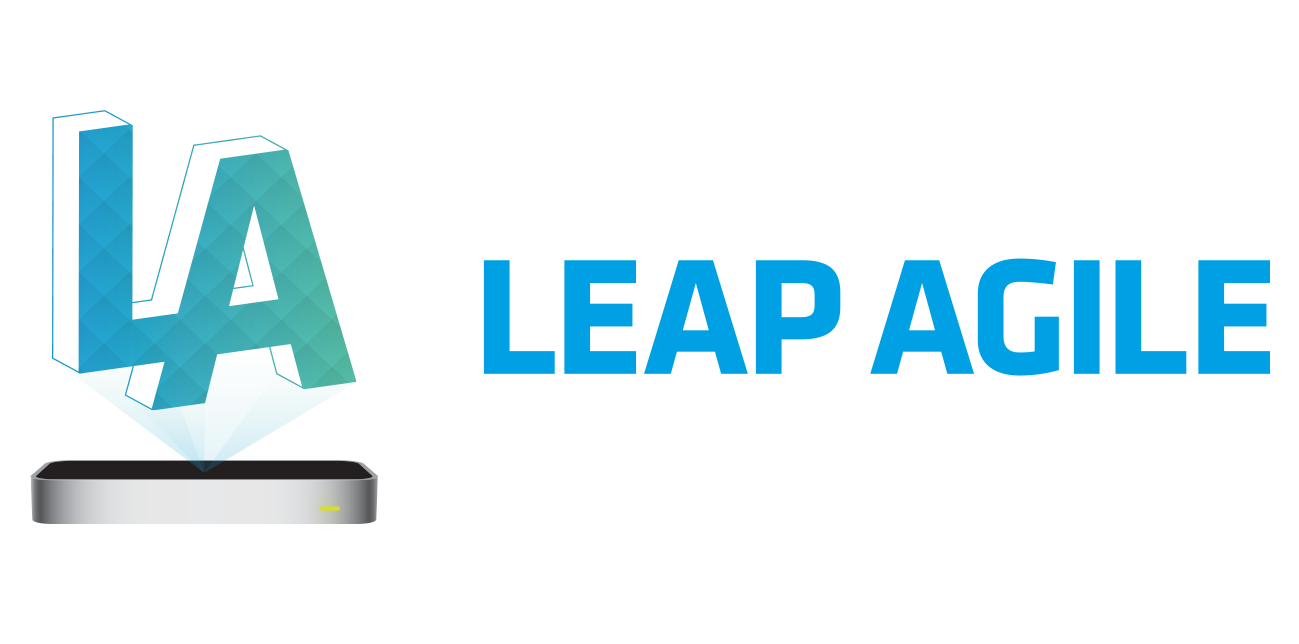User Guide
Overview
This guide describes how to use the Leap Agile plugin within JIRA Agile.
The plugin makes it possible for you to use the Leap Motion Controller to move issues around in JIRA Agile, allowing a neat integration of motion tracking when a mouse and keyboard aren’t ideal.
Pre-requisites
You must have the plugin installed according to the Installation Guide.
Content
Once installed, utilizing Leap Agile is as simple as moving your hand across the Leap Motion Controller. You will notice a black dot on the screen, which will follow your every movement.
Now simply move your hand over the issue you want to move in JIRA Agile, clench your fist to grab the issue, and while your fist remain clenched, move the issues to its rightful place and unclench your fist. Your issue will now have moved place all without the use of a mouse or keyboard.